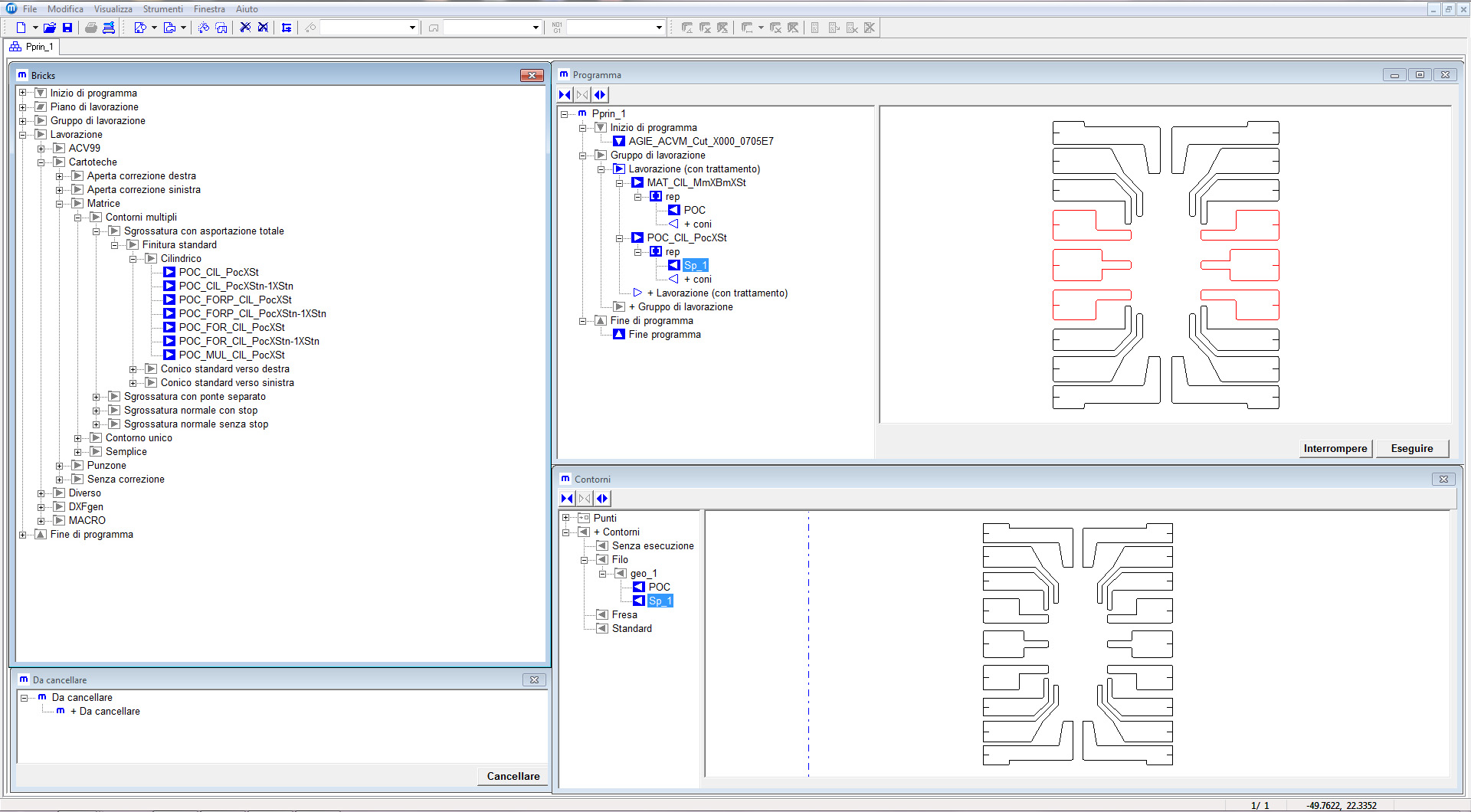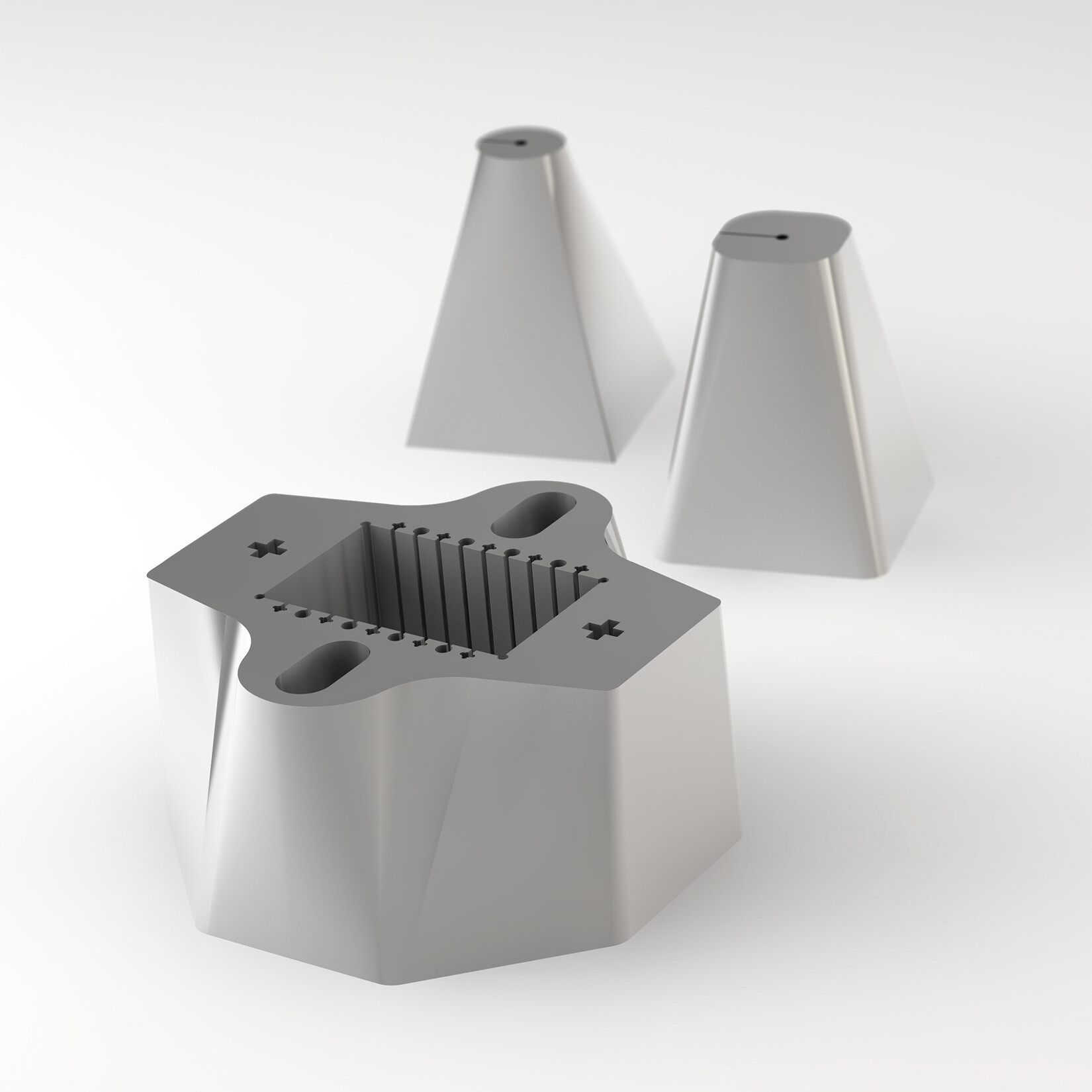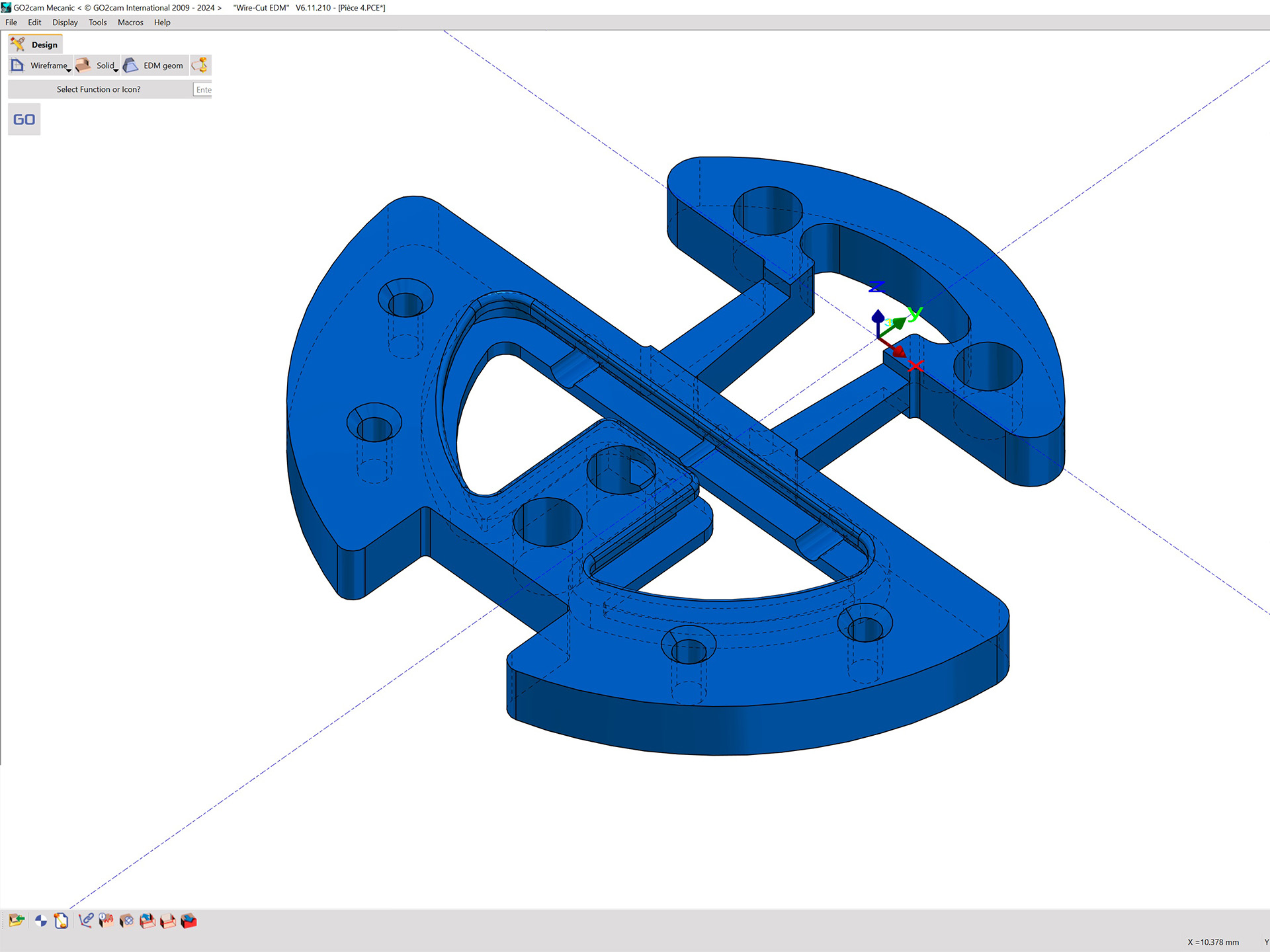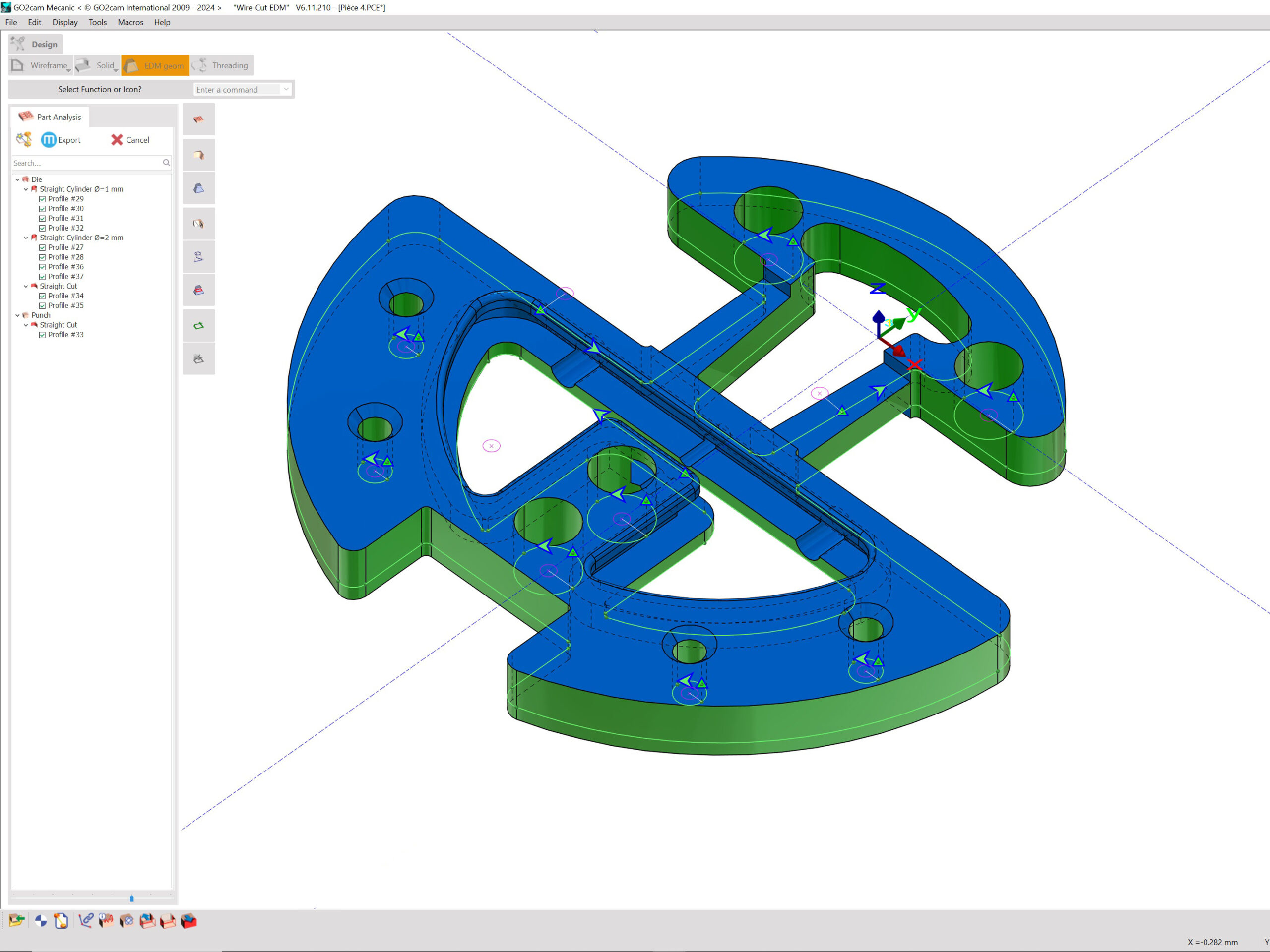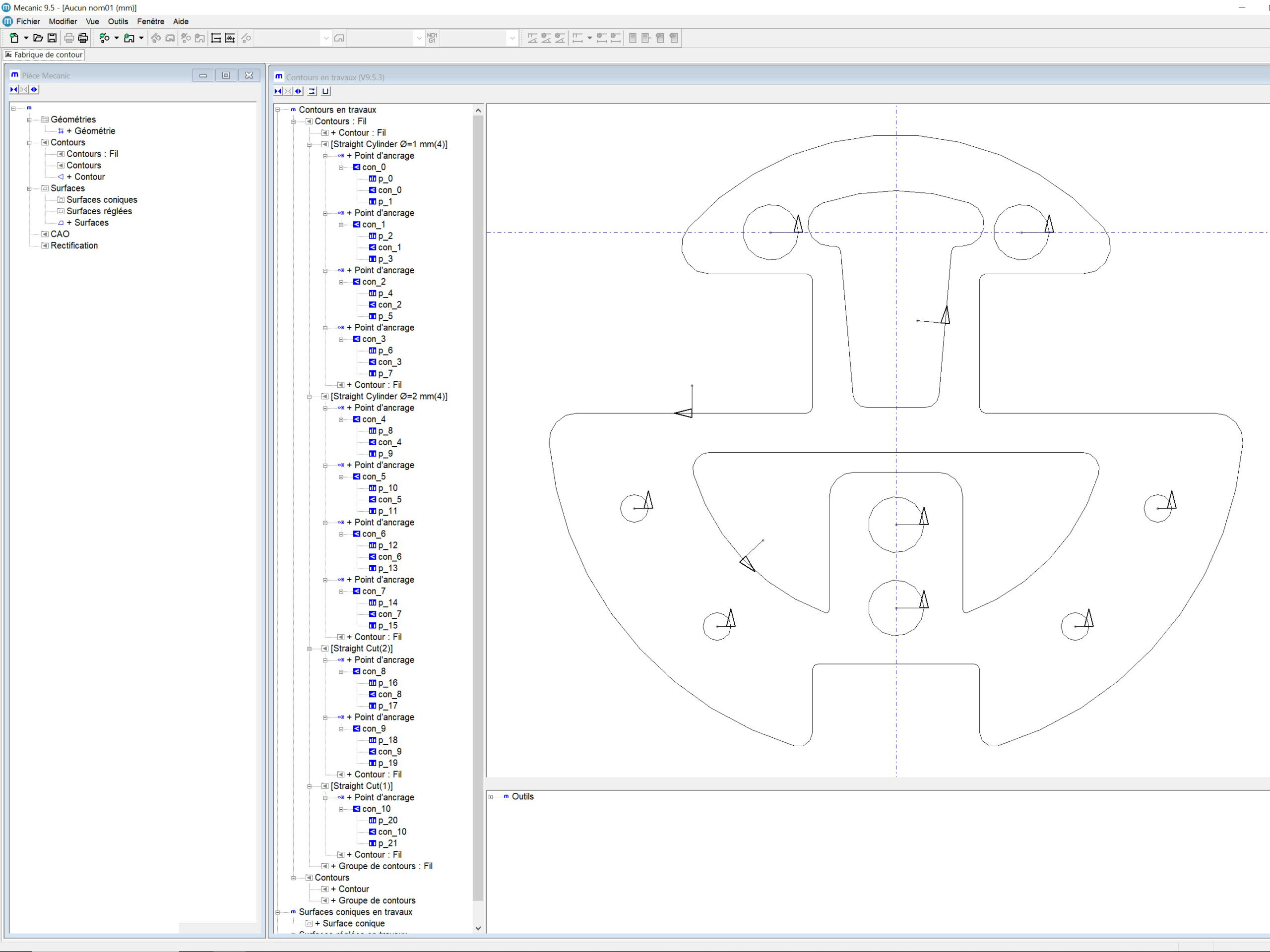● MECANIC in details
MecanicA proprietary geometrical processor offers limitless possibilities in the manufacturing of complex mechanical components with high added value: unique and high precision parts.
CAD Data
Mecanic makes it possible to convert the geometry of the components to be machined on the basis of one only drawing or of data CAD, DXF or 3D. The know-how of the user should not undergo limitations on the level of the geometry. Indeed the powerful geometrical processor is at disposal for all the transformations necessary to the manufacturing.
Contours
A workpiece is made up of one or several geometries. They can be linked between them. They do not contain any information concerning the method of manufacture. The geometries make it possible to define contours.
Precision and safety
Mecanic guarantees the precision and offers safety. The fact of being able to measure in the graphic screen allows an accurate check of the machined geometry.
Linked and parametrized geometry
Mecanic has a great number of geometry definitions. The points, the lines, the circles and the splines are supplemented by the distances and the angles. It is thus possible to solve any problem of geometry.
Mecanic allows the optimum use of machining technologies, which are essential for the manufacturing of high precision mechanical components.
This domain is characterized by very particular conditions. The components are usually prototypes with very high accuracy requirements.
EDM
The bulk of the users use Mecanic in connection with wire EDM. This technology is predominant in Mecanic. The R&D team has introduced several innovations in the domain of wire EDM:
- The no-core cut.
- The ruled surfaces.
- The conical surfaces.
- The manufacturing cycles and technology libraries.
- The small radius treatment for high precision manufacturing.
- The technology search engine.
- The sort of manufacturing operations.
Milling
The milling technology has been developed to manufacture base plates for punching dies and for molds. Some important developments have been made in this sector, mainly to add a high degree of automatism for the manufacturing on machining centers.
Grinding
The grinding technology, both for complex contours or profiles, has been integrated into Mecanic, as complementing component of wire EDM and milling, for the production of tooling elements. It also contains special features which facilitate the machining of high precision mechanical components (cams, turning tools, etc.).
Conical surfaces
A conical surface is built on the basis of a contour with which one associates angles of inclination and types of rounds. The types of rounds suggested are: the cylinder, the cone with vertical axis, the ISO radius, the cone with oblique axis. The interactive construction of a conical surface is closely related to the user needs. An angle of inclination is associated with the various faces. The type of rounds is selected according to the local geometrical situation and the possibilities of wire erosion.
Link of importation format:
DXF, IGES, MI and MELA.
Ruled surfaces
Ruled surfaces make it possible to the user to cross the limits imposed by conical surfaces. Associations between basic contour and any contour pertaining to the surface are managed interactively. The complete surface quality can be judged by its datum lines and the evolution of the angle of inclination of the wire. The use of ruled surfaces instead of conical surfaces increases the degree of freedom of the user, but at the expense of the surface quality approached by facets at the microscopic level.
No-core cut
The no-core cut revolutionized the machining of micro components. Mecanic calculates the wire-path to remove all the material. The cutting process is not interrupted and safe. The combination of milling and wire EDM makes it possible to improve the performances of the no-core cut. A reduction of the volume of the cores, when those are too important for wire EDM, can be obtained by milling. Mecanic calculates the remaining material after the milling operation.
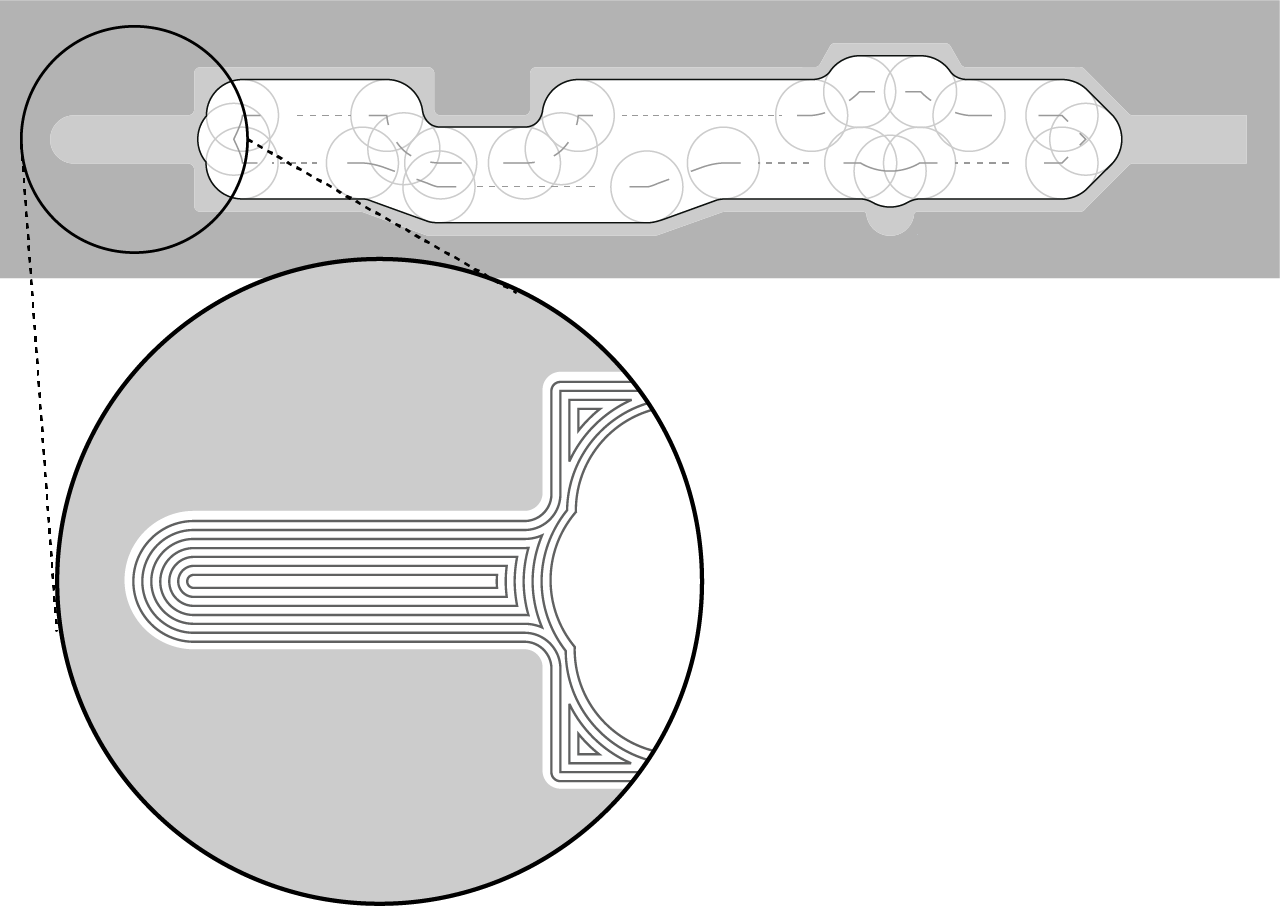
No-core cut with two wires and small radius strategy
The no-core cut revolutionized the machining of micro components. Mecanic calculates the wire-path to remove all the material using two wires. The machining of small radii and Mecanic are closely connected. The result is higher accuracy and shorter cutting times. The small radius strategy allows the machining of an inside radius with the largest possible wire. It is just necessary to take into account the offset of the last finishing cut.
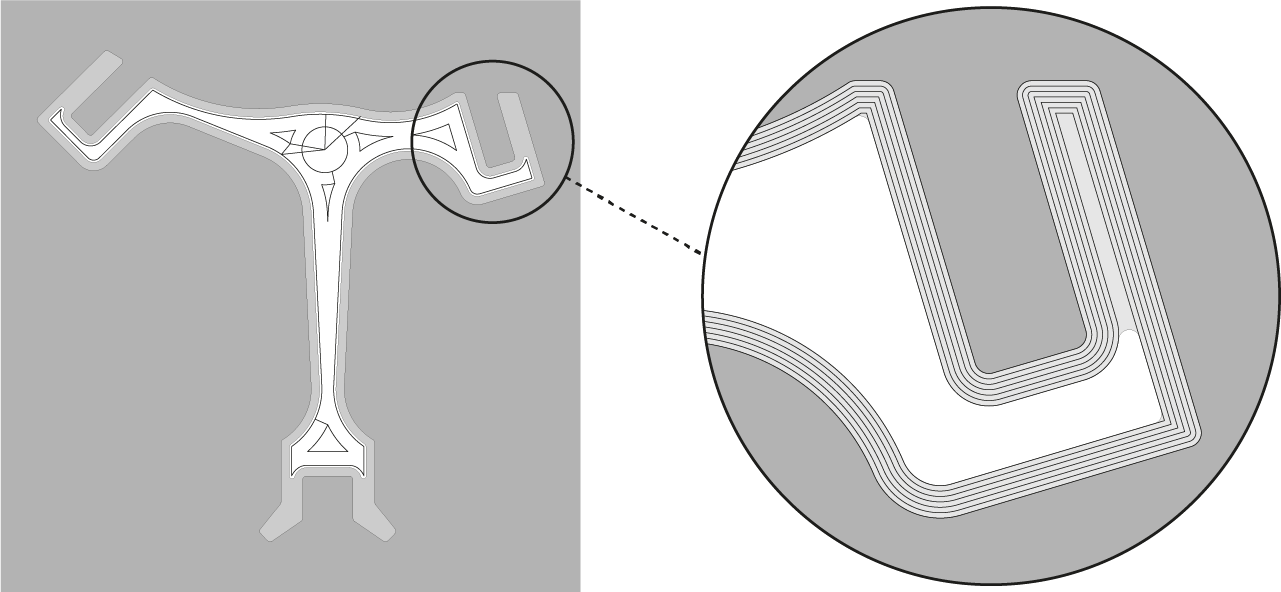
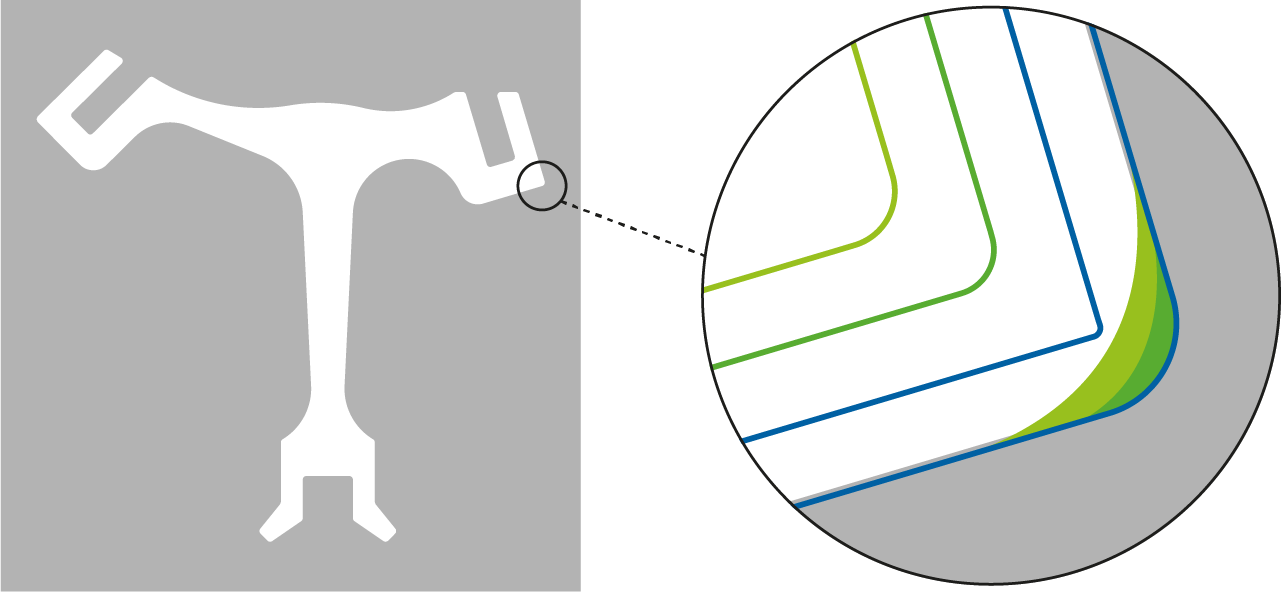
The contours factory: intuitive and graphic treatment ofMecanic contours
Powerful interactive tools are avaiable in the Contour Factory. Modify a contour is easy and fast. The tools are placed in a tree-structure. A tool is easily reached with few clicks. Some actions that can be achieved with the tools:
- Import individual contours or groups of contours with drag&drop.
- Fix or change the contour-begin.
- Define a threading point for a die or a punch.
- Change the direction of a contour.
- Change a contour by rotation or symmetry. The direction of the contour is always adapted to machining conditions.
- Create new contours by assembly or combination of Mecanic contours.
- Create offset contours.
- Import of .dxf files.
- Polylines in .dxf files are resolved in ready to use geometric elements.
- And more...
The users is totally free to use the different tools for achieving his goal.
- Modify, copy, duplicate contours
- Create offset contours.
- Polylines in .dxf files are resolved in ready
to use geometric elements.
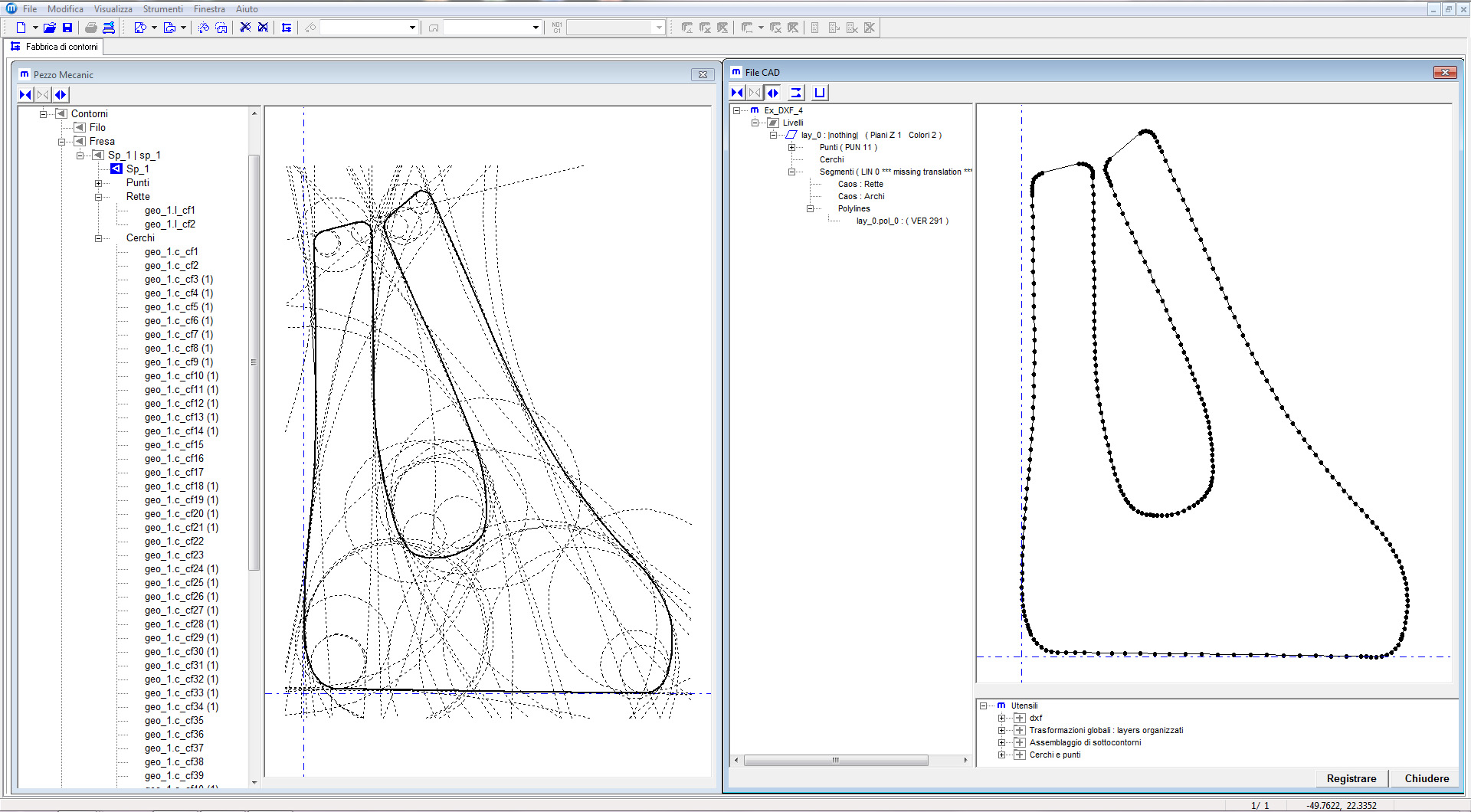
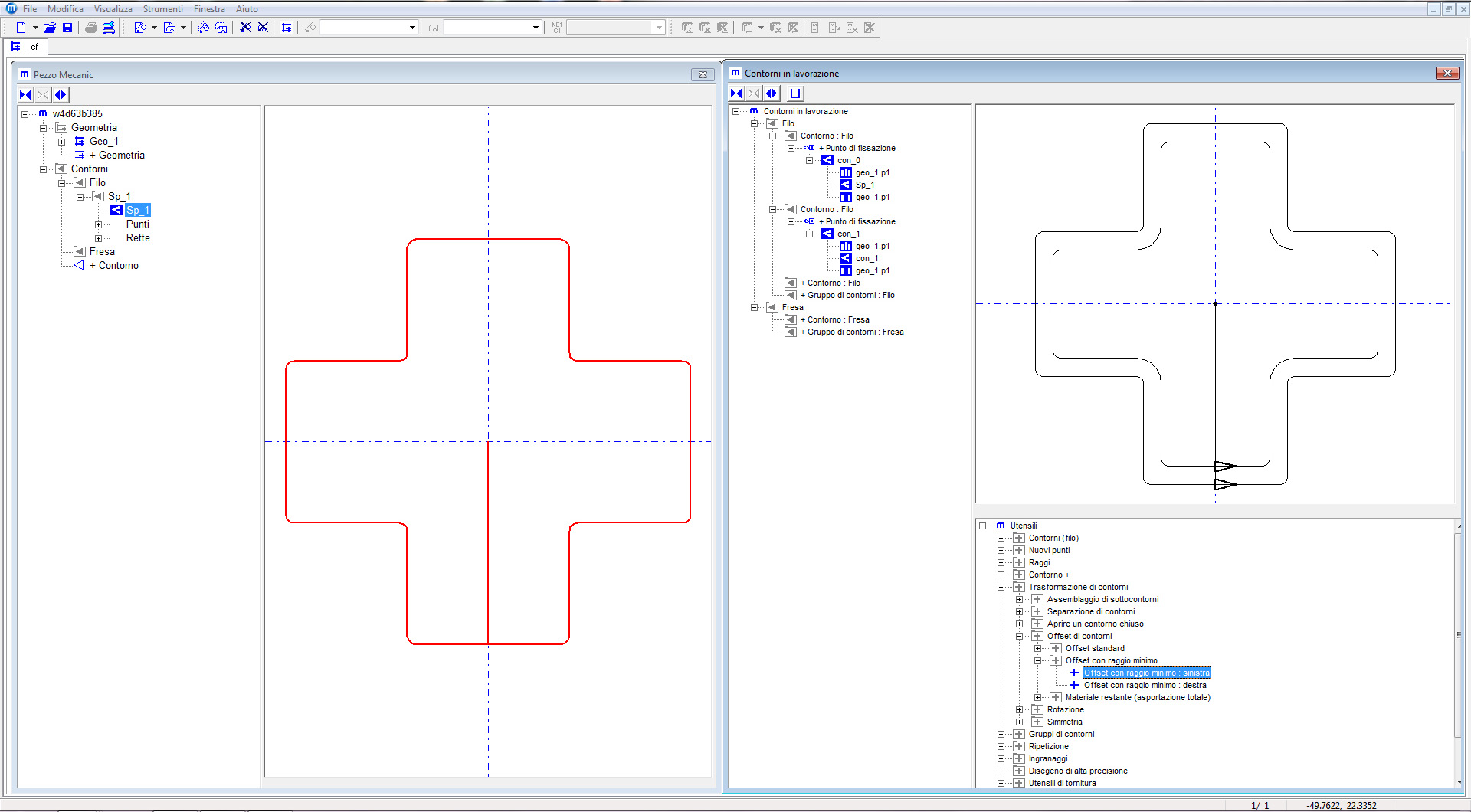
3D import - GO2cam Mecanic
GO2cam Mecanic has been developed in partnership with GO2Cam International.
It allows to import any type of 3D file, to orientate it, to position it and to transfer all the contours and/or surfaces to be work in Mecanic, in a simple and efficient way.
It is also possible to automatically or manually define the threading points, the machining direction of the contours and to group them according to machining strategies and technologies.
Import formats
- STEP
- ACIS – SolidWorks – SolidEdge – SpaceClaim – Rhino
- Catia V4 – V5 – V6 / 3D Experience – Creo / ProE – Inventor – NX
SpaceClaim
SpaceClaim 2 Mecanic
A large number of different 3D formats can be imported in SpaceClaim. The workpieces can be positioned, modified, cut, etc. The produced data are sent to Mecanic with one click.
Mecanic receives the sent data in the Contour Factory. Machining specific modifications and manufacturing goals are then added.
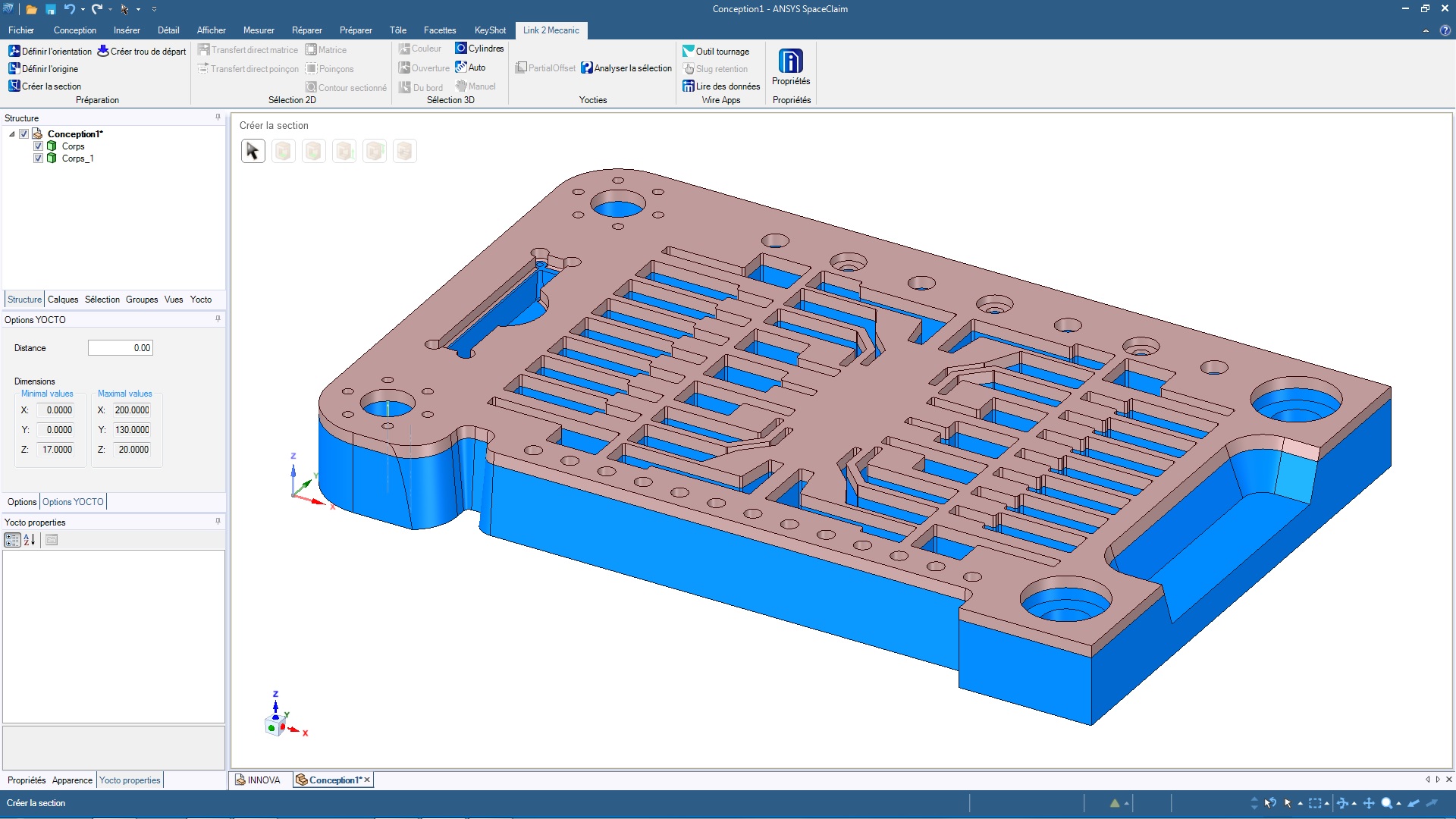
The Program-Factory: create a machining program with a few clicks!
The concept of Mecanic bricks allows a simple graphical and interactive work. A brick contains various information about:
- Machine to use
- Manufacturing method
- Technological parameters
- Contours to treat
The Program Factory
The creation of manufacturing programs is easy, fast and safe thanks to “drag & drop” technology. Syntax is controlled during the phase of overflight of bricks or contours. A simple graphic representation allows the modification of the manufacturing sequence or the machine to use.
Testing and changing the execution sequence
After treatment the manufacturing program will be sorted. The operations are set up in groups. It is always possible to make changes to the machine to use, the processing sequence and the used technology.